ES File Explorer is a great tool for managing files and programs. It comes with many additional features, such as a tool for killing running applications, direct cloud drive storage (via Dropbox, Google Drive, or Skydrive), and an FTP client to use on your mobile device and your PC.
The app allows any Android user to manage all of their resources easily, access anything on their mobile device, and then share it if they so want to. Uploading photos, watching movies, and managing your 3G connection are now even easier.
When working with your files, you will have the classic options you are accustomed to on desktop computers, such as copy, paste, cut, create, delete, and rename. But, you can also send files to anybody via email.
You can also decompress ZIP or RAR files, access the contents of documents in many different file types, and even access the content on your computer via a WiFi network.
ES File Explorer is a very useful tool for those more advanced Android users, as it will place tons of possibilities at your fingertips.
Requirements (Latest version)
- Android 4.4 or higher required
Frequent questions
What happened with ES File Explorer?
ES File Explorer was removed from the Google Play Store in April 2019, along with the rest of the apps from DO Global. The app automatically clicked on advertising banners to increase revenue, which goes against Google's usage policy.
Why was ES File Explorer removed from the Google Play Store?
ES File Explorer was removed from the Google Play Store because it didn't comply with Google's usage policies. The app clicked excessively and automatically on ads.
Where can I find ES File Explorer?
You can find ES File Explorer on Uptodown. From there, you can download the ES File Explorer APK.
What is ES File Explorer?
ES File Explorer is a comprehensive file explorer for Android. With it, you can access all the folders on your device, make backup copies on the cloud, and share files locally.
What is ES File Explorer and what's it for?
ES File Explorer is a file explorer for Android. With it, you can access all the files you have saved to your device, including files you have stored on the cloud.
How do I install ES File Explorer on my PC?
To install ES File Explorer on your PC, you'll need to download the APK from Uptodown. After that, you can copy the APK to your Android's memory or force installation with ADB commands.
What happened to ES File Explorer?
ES File Explorer was removed from the Google Play Store in April 2019 for violating its use policy as it pertains to ads.
What is the best file explorer app?
There are lots of alternatives to ES File Explorer if you're looking for the best file explorer app. Some of these include Google Files, CX File Explorer, FX File Explorer, and File Manager by Xiaomi.
How do I transfer files from PC to Android with ES File Explorer?
To transfer files from PC to Android, you can use the FTP hotspot feature. This assigns a URL to your device that you can use to access your Android memory from Windows File Explorer.



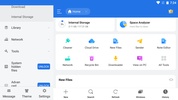









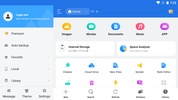
































Comments
Hopefully beneficial, just trying it out
Excellent
The apk is very helpful
Very excellent and nice.
very good
This program had once been with me but was deleted. However, I thanked God that I found it on Uptodown.